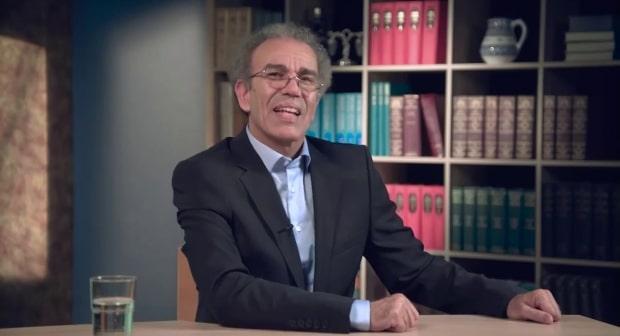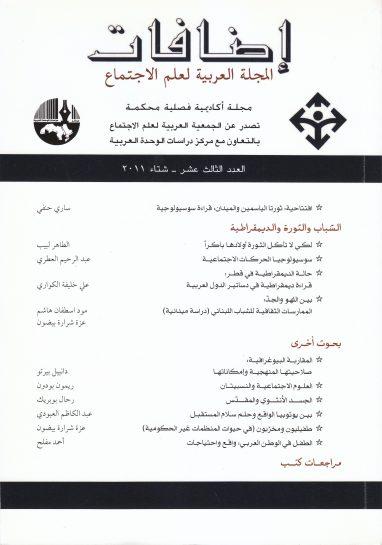What is the hidden browsing mode and does it really protect your data?
Many resort to using (hidden browsing mode) while browsing the Internet for many reasons, including: the unwillingness to save the browsing record, cookies, and web site data, as well as information used to fill models such as passwords.
But do you know what the hidden browsing mode is doing in Google Chrome with your browsing data, and does it give you a real privacy?
Google faces a proposed collective lawsuit in the United States with a value of $ 5 billion, due to intentionally deceiving users, and collecting confidential information about what they are browsing online while using the hidden browsing mode.
Some reports also indicated during the last period that Xiaomi collects browsing data for its phone users even in the hidden browsing mode, but added in the new Miui 12 interface for its phones a new feature inside the browser to allow users to disable the data collection.
Regardless of what happens with the lawsuit directed at Google, or when the new feature of Xiaomi will reach its phones, it is important to know what is the hidden browsing mode in Google Chrome, and similar options in other browsers, and what does it do in your data while browsing?

Also read: What is the basic guidance and do you have to use it?
What is the hidden browsing mode?
The hidden browsing mode is prohibited to save the browsing record in your device and in your Google account, and this includes: the searches that you do, the sites you visited, and the cookies' definition files - despite saving downloads and reference signals that you put on the sites - so if others have the right to accessTo your device or account, they will not be able to see what you did during the hidden browsing mode.
These same restrictions apply to special browsing modes in other browsers, such as: Firefox and Edge, so it is best to deal with a hidden browsing mode or special browsing as nothing more than just a temporary stop button for the browsing record..
Where these situations do not make your web activity completely unknown, or hide your personal information when logging in to the websites, as they do not prevent Google, the Internet service provider, employers or advertisers from seeing your data during browsing, or collecting these data, and it appearsYou have all this information clearly when opening a new tab for hidden browsing, as is evident in the following image:
Since private browsing modes often disable add -ons in the browser, including: the additions that hide your activity on the web, your IP address, or that work to protect privacy, and prevent tracking, it may be easy on web sites and companies trackingCertain data while using the hidden browsing mode.
Likewise;If you already log in to a web site such as: Instagram while using the hidden browsing mode, the site will be able to see what you do, and all the usual account activities will be visible to other users, even after closing the hidden browsing tab..
When can you use this mode?
If you are trying to hide your browsing record for people who use the same devices you use, or the Google account itself you use, use the hidden browsing mode.
But if you are trying to hide your web activity, your IP address, and keep your data away from companies and advertisers, you need to do more steps such as: