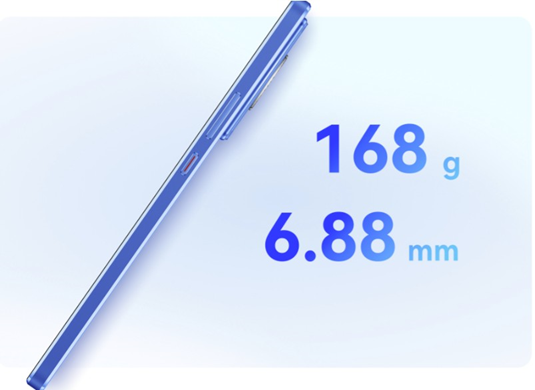Tips for Using Gmail on Huawei Y9
Huawei Y9 users can access Gmail efficiently, despite the absence of Google Mobile Services (GMS) on newer Huawei models. With a few simple setups and adjustments, you can enjoy seamless communication using Gmail on your device. From managing emails to customizing settings, this guide provides tips to optimize your Gmail experience.

Optimize Gmail on Huawei Y9 for Smooth Functionality
Here are practical tips for setting up and using Gmail on your Huawei Y9 to ensure effective email management.
1. Use Third-Party Email Apps
Since Huawei Y9 may not natively support Google apps, installing a reliable third-party email app like Outlook or Bluemail can provide seamless Gmail integration. These apps allow you to add your Gmail account easily and access all Gmail features, including email syncing and folder organization. Simply download the app from the Huawei AppGallery or a trusted APK source, and follow the setup instructions.
2. Enable IMAP or POP for Gmail Access
If you prefer to use Huawei’s built-in email app, enabling IMAP or POP in Gmail settings ensures that your emails are synced. IMAP allows real-time syncing of your Gmail inbox across devices, while POP downloads emails for offline access. Go to Gmail settings on a browser, enable IMAP or POP, and then configure your Huawei Y9 email app to connect to your Gmail account.
3. Sync Contacts for Seamless Integration
For users managing contacts through Gmail, syncing is essential. Use third-party apps or Huawei’s contact manager to sync your Gmail contacts. This ensures your contact list is updated across devices, making it easier to email frequently contacted individuals. If you need to change Gmail accounts, knowing how to remove Gmail account from Huawei Y9 2019 ensures a clean transition without data overlap.
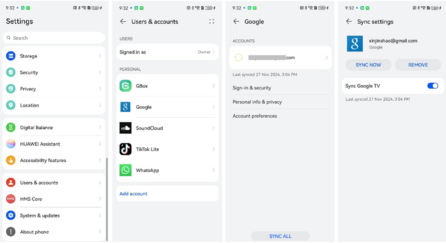
4. Customize Notifications for Better Management
Manage your email notifications to prioritize important emails and reduce distractions. Within your chosen email app, customize notification settings to alert you only about emails from specific senders or with certain keywords. This feature is especially useful for users handling large email volumes, as it allows you to focus on priority tasks without missing critical messages.
5. Secure Your Gmail Account
Huawei Y9 users should take steps to protect their Gmail accounts from unauthorized access. Enable two-factor authentication (2FA) in Gmail for an extra layer of security. This feature requires you to enter a code sent to your phone or generated by an authentication app when logging in from a new device. Additionally, regularly update your password and avoid accessing Gmail on public Wi-Fi networks.
6. Use Gmail Offline Mode
For times when you’re traveling or have limited connectivity, Gmail’s offline mode can be a lifesaver. This feature allows you to read, archive, and compose emails without an internet connection. Once you’re back online, all changes sync automatically. To enable this, use a compatible browser like Chrome to access Gmail settings and activate offline mode.
7. Leverage Gmail Filters and Labels
To manage high email volumes effectively, take advantage of Gmail’s filters and labels. Filters automatically sort emails based on specific criteria, such as sender or subject, while labels categorize your emails for easy navigation. These tools keep your inbox organized and reduce the time spent searching for specific messages.
8. Remove Unused Gmail Accounts
If you no longer use a Gmail account on your Huawei Y9, removing it ensures a cleaner interface and improved device performance. To remove an account, go to Settings > Users & Accounts > Google, select the account, and tap “Remove.” This process is essential for maintaining data privacy, especially when switching accounts or sharing your device with others. Refer to guides like how to remove gmail account from huawei y9 2019 for detailed instructions.
Conclusion
With these tips, you can optimize your Gmail experience on Huawei Y9, ensuring efficient email management and secure communication. Whether you’re syncing contacts, customizing notifications, or securing your account, these practices make using Gmail on Huawei devices straightforward and hassle-free. Remember, features like labels, filters, and offline mode can transform your inbox into an organized workspace, enhancing productivity.