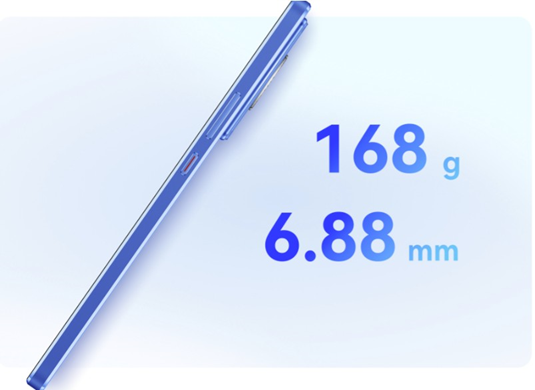Important Tips to Make You a Professional Mobile Phone Photographer
Traditional cameras are no longer enough to fulfill our photographic needs. With the crazy innovation in mobile phone technology, mobile phone cameras are now getting powerful and are able to take high quality photos. Moreover, we usually carry our cell phones with us, which allows us to pounce on interesting landscapes and then use them to take pictures to document them. Here, we will illustrate some tips that will improve your photography skills with mobile phones.

5 Ways to Take Awesome Mobile Phone Photos
1. Use A Better Phone
Better devices usually generate better photos. Upgrading your phone can occasionally be the best way to take better pictures. You can read all the photography advice you want, but keep in mind that mobile phone cameras vary widely, so make sure the one you purchase can capture the kind of images you want. Meanwhile, some mobile phone developers, aim at building a cell phone (such as HONOR 70) with better cameras. Using these mobile phones will be a great idea to take fantastic photos.

2. Turn on the HDR
High Dynamic Range, or HDR, is becoming a standard feature for mobile phone cameras. In other words, it improves the color balance of your image and extracts detail from the darkest and lightest areas. The drawback of using HDR mode is that pictures take a little longer to process for mobile phone adjustment. Regardless of the brand and model, "HDR mode" ought to be clearly visible somewhere on the screen. Additionally, you probably have the option to have this turn on automatically, in which case HDR mode will start up if the camera determines it might be helpful.
2. Capture Natural Lights
One of the most crucial elements in any picture is light. You can avoid using the mobile phone flash (which can provide worse results, especially when shooting from a distance) if you can take advantage of the available natural light. Therefore, it is better to arrange your subjects so that strong front lighting doesn't cast them in shadows from behind.
4. Keep Your Hands Steady
Mobile phone cameras are sensitive to any movements. Sometimes, a slight movement or a shake will result in a vague image, and using a professional DSLR will be useful to solve this problem. For this reason, it's critical to reduce camera shake as much as possible. Although purchasing a tripod might seem unnecessary, there are affordable, compact tripod models designed especially for mobile phones.
5. Get Support from Third-Party Apps
Your mobile phone's built-in editor is available and easy to use for editing photos, such as cutting the image or zooming in/out a specific part. Meanwhile, more sophisticated phone apps like Adobe Lightroom or Photoshop can also be downloaded and used. After installation, you can quickly edit and adjust your photos with these apps. It is not possible to have a flawless photo without editing, so feel free to improve your photos by using third-party Apps!
Conclusion
In conclusion, it is important to choose a better mobile phone in case to take better photos. Moreover, remember to turn on the HDR for better color balance and improved details. Thirdly, natural lights can offer a smoother photo quality compared to flashlights. Fourthly, stop shaking when taking photos to avoid a vague image, and using DSLR will be a solution as well. Finally, using third-party apps as tools to edit your photos is also an instructive suggestion.