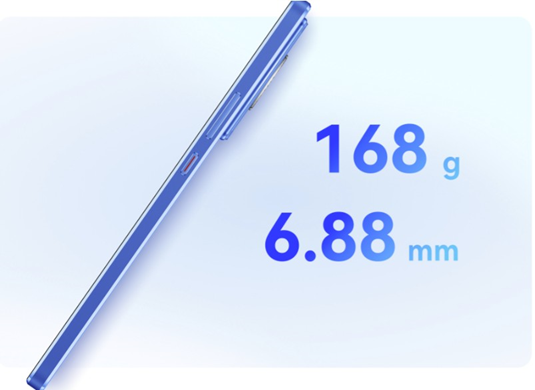How to reset the Windows 10 computer to the factory control settings easily
If you face many performance problems on your computer -operating computer (Windows 10) Windows 10, such as: sudden disappearance of files and errors when installing updates, or strange error messages or that the device works slowly, it is possible that time has come to reset itTo Factory Reset settings.
Read also: 3 steps on the Android phone before the factory reset
Here's how to restore Windows 10 to the factory control settings easily
The process of reset the Windows 10 computer allows you to the factory control settings restore the default settings of Windows as if you have re -installed it again, and this will be a very suitable option if you want to upgrade to a new computer and want to sell the current computer, as this process allows you to delete any informationSensitive or personal documents from the storage disk, in addition, the reset of the Windows 10 computer to (factory control settings) can delete any harmful software that works in the background.
Read also: 3 settings must be set on WhatsApp to reduce your phone battery consumption
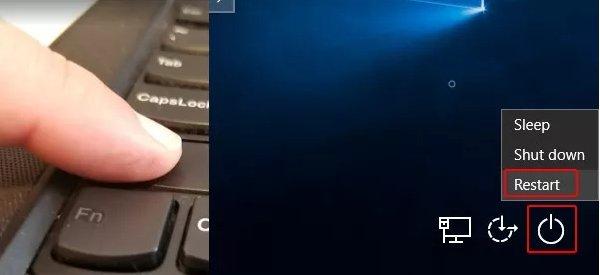
To do this, follow the following steps:
Read also: Google allows Workspace to all users
Keep My Files: This option allows you to keep your personal files and remove applications and settings that were previously set only on Windows 10 computer where applications and settings will return to their default when the computer was completely new but your personal files will be saved, and any applications that have been previously fixed will also be removed,But you can prevent this by clicking on the Change settings in the additional settings screen and off.
Read also: How to wipe the cache on Mac computer
Remove everything: This option allows you to wipe everything on Windows 10 computer and start from zero point, where all files and applications will be deleted, which is the default option when performing a replacement (factory control settings) for the computer, and the fastest way to remove your personal files safely if you areYou want to sell it to another person, as the process of restoring deleted files is more difficult.
Read also: Reset the Snapchat password via phone and email
Now, you can reinstall applications and customize Windows 10 computer as you want and recover files if you copy them back up to return to work again normally.
Read also: Change the personal image in IMessage
Read also: 4 tips to solve a Mac computer keyboard stop