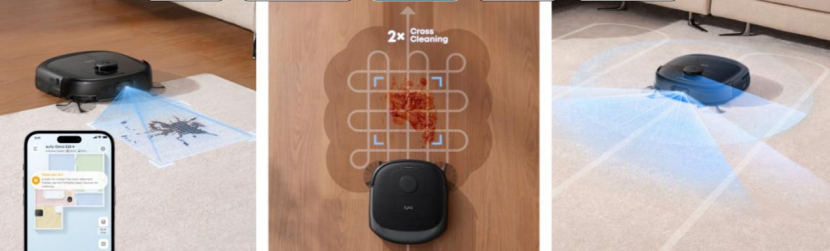How do you convert paper and digital texts into electronic books?Her Online - Arab Women's website
By/April Glaser
Books never die! It's just that written information has been transformed into digital data, like everything else. Although there is real magic in the idea of having stacks of paper tied together; You can fold paper corners, underline words, add a note, and read without having to stare at the mobile screen, but e-books feel much more convenient. You might be able to carry four or five books in your bag, while one e-reader or tablet: can hold thousands of books. In addition: It allows you to search for texts, book summary and read at night without the need for light.
You can publish your e-book fairly easily. If you find a book online, and would love to read it on your page on yourKindle reader, submit it!
If you have more time: you can also turn your old paper book into an e-book. All you have to do to perform the conversion is: flip through the pages to scan.
So if you are ready to have a manuscript that has been sitting for years in a folder on your computer desktop or prefer to convert an old paper copy of novels or stories into digital format. Here are guidelines for making your own digital copy of any book:
- Select the format
There are a bunch of popular formats that will work for any e-reader, but in the end: you have to make your choice based on whether the book is for you alone, or for a broader audience?!
If you are trying your first novel with the world: the easiest way is to use a tool:https://kdp.amazon.com/ (Kindle Direct Publishing) from Amazon. Run your rich text with this free tool, and that makes your work on the Kindle Market () instantly. This tool makes your book look great when published on the widely used Kindle (Kindle) software, and then it can be easily put on any reader, mobile or other device, using Book reader appKindle.
If you don't intend to put your book on the Amazon store, but still want an e-book that can be read using a gadget (Kindle) or any tablet, In order to have the opportunity to distribute it to some other sites, try to use other services such asBlurb as e-book making programs give many options to place your book wherever you like.
Also note that any e-reader – includingKindle programs – can recognize files in the formatPDF and read it, so the easiest way to digital publishing is: take out your book in PDF format and then upload it to the Internet. This is arguably the easiest method of publishing, if you want to convert an old book into digital format. Depending on the use of the e-reader, this may cause the inability to access the PDF files by searching, and some of the advanced features of that e-reader will become unavailable, so you can grant These files provide an added strength, by converting them to one of the e-reader's native formats such asKindle's azw3. There is a free app calledCalibre that can convert your e-book to and from any format you want.
- Scan plan