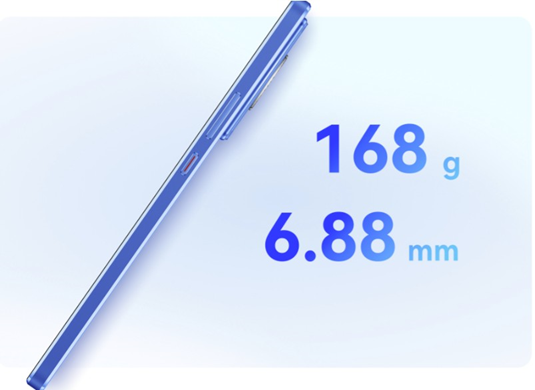Hide App Library in iPadOS 15
Apple has started adding a tag to the iPad's App Library in iPadOS 15.
This is so that you can quickly access the applications you need, and this library displays all the applications installed on your device.
The app library is very different from the old way of displaying apps, where Apple was working on leaving all apps in the front of the device.
But now you can choose the applications that you want to appear in the interface and hide the other applications as you wish.
Hide the App Library button in iPadOS 15
Apple began placing a button for accessing the application library in the iPadOS 15 bar, and you can hide this button by following these steps:
Head to your device's Settings app, then choose Home and Bottom Bar.
Then you find an option in the Settings menu called Show App Library in the bottom bar.

You can close this option to completely hide the button from the bottom bar.
When you return to the main interface of your device, you will find that the button is completely gone.
Read also: The most important differences between the new and old iPad mini and iPad Air
New system updates
iPadOS 15 introduced a new and important set of updates to iPads, in order to become a true alternative to laptops.
And through the new iPadOS 15 system, you can install third-party add-ons for the Safari browser so that you can use them with the system.
You can also pin widgets anywhere you like on the screen.
And Apple has introduced a new set of widgets to make it easier and better to use the device.
iPads are also waiting for Apple's new Universal Control update, which lets you control your iPads with your Mac's keyboard.
iPads are getting close to Mac laptops in power, thanks to Apple's use of the M1 processor in iPads.
And you can connect external storage drives and large screens that support up to 6K resolution with iPad computers easily and without the need for any external adapter.
Read also: The most important Safari add-ons in iPadOS 15 to install inside it