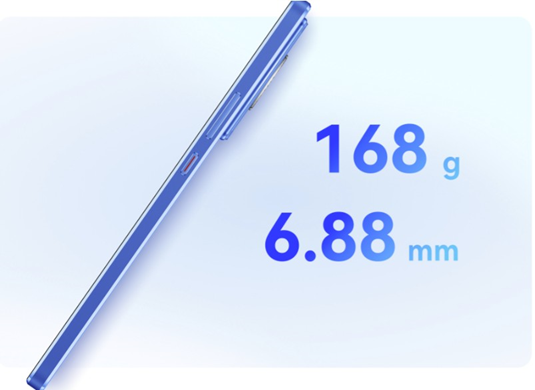Comparison between Magic Keyboard and Smart Keyboard for iPad
iPad tablets have witnessed a huge development in recent years, and with the recent releases of iPad Pro and iPad Air, the user can reach a user experience equivalent to that obtained from a laptop.
And using iPads for work or study will undoubtedly need to connect a keyboard to it. Especially since Apple perfectly supports this feature in the iPadOS operating system for these devices, which came to succeed iOS.
Apple provides more than one version of the keyboards for the iPad, which eliminates the user from buying them from a third-party brand, and at the same time guarantees him large amounts of money, as is usually the case with Apple.
Read also: iPads may get WhatsApp for the first time
Keyboards for iPad
Apple offers more than one version for its tablets, and the first version is the Magic Keyboard, which comes in the form of a protective cover built into the keyboard as well as a trackpad like those found in laptop computers.
In addition to that, Apple also provides a version called the Smart Keyboard, which comes at a lower price and fewer features, while it supports the lower class of iPad tablets, along with the older iPad Air and iPad Pro versions.
And as you can expect. Magic Keyboard is the leading third-party keyboard from the company. It offers a user experience similar to that of the keyboards found in the newer MacBook Pro and MacBook Air.

As for the Smart Keyboard, it represents the low category. It comes without a trackpad and without a backlight, with lower quality and a more modest user experience.
Read also: Apple allows programmers to build apps on the iPad
The Smart Keyboard, on the other hand, is very thin, light, and of course, less expensive. But the choice of one of the two panels depends entirely on the quality of use. If you use the iPad only for messaging and light typing, you will not need the trackpad much, nor the quality of the buttons, and vice versa.
Apple keyboards generally allow for strong magnets. It also allows adjusting the ideal viewing position by changing how wide or narrow those magnetic hinges are. However, the Magic Keyboard version allows different viewing modes within a 130-degree range. As opposed to only two modes in Smart Keyboard.
Also read: How to stop AirPods from automatically switching to other Apple devices
Ports and compatibility
Magic Keyboard offers the ability to connect a device or charger through the USB-C port on the keyboard itself. In contrast, Smart Keyboard versions do not provide this feature.
In terms of compatibility, the Magic Keyboard, which comes in the form of a device cover as mentioned, works properly on all versions of the iPad Pro since 2018 until now. The same goes for the Smart Keyboard.
On the other hand, the 2018 versions of the Smart Keyboard will not work properly with the newer versions of the iPad Pro, due to the change in the shape of the rear camera on the device.
Also Read: How to Control and Customize Notifications on Mac
the prices
Magic Keyboard is available at a whopping $349 for the 12.9-inch iPad. As for the 11-inch versions, their keyboard costs $299.
The Smart Keyboard comes in two versions. The first is the Smart Keyboard Folio, which is available for 12.9-inch and 11-inch versions as well, priced at $199 and $179, respectively, while the regular Smart Keyboard version comes at $159.