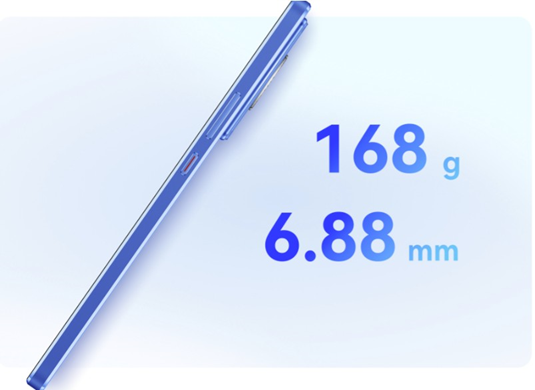A comprehensive view of Windows 8 system
Microsoft today officially announced the launch of its expected operating system Windows 8. The new operating system provides performance, new facades, greater ease of malfunction, and better integration with cloud services.In this review, we will try to address some detail to most of the new features that Windows 8 brought, especially in terms of interfaces and new use method.
User interface in Windows 8
Microsoft has made major adjustments to the user's interfaces in Windows 8, where the new user interface, previously invited to the name of the metro interface, was approved, as a starting screen in Windows 8, other than what was the case in previous versions of Windows, where the traditional desktop was the first to appearDirectly when logging into the system.
One of the most prominent features of the starting screen in Windows 8 is that it provides the same functions of the "Start" list known in the previous versions, but it differs in terms of shape and design, as it shows the list of programs installed on the device in the form of adjacent squares that contain the symbols of these programs and their names, and can For the user to move within this list, either by the regular mouse wheel or by passing the finger to the right or right in the screens that support the touch feature, in addition to that it is possible to search for the required application by writing its name in the search box at the bottom of the screen, and it can also be rearranged Applications by pulling the code anywhere in the list.
The starting screen in the Windows 8 system can be seen as a platform for operating programs, that is, it is not a substitute for the traditional desktop.Although the start screen operates the entire screen space, the user applications will remain open within its regular windows on the desktop, which means that Microsoft has not completely canceled the desktop interface in Windows 8.
It is noticeable that the default start screen does not show virtually only the symbols of some of the applications that are in the operating system, but it is possible to add icons of the rest of the applications to appear in the list of programs in the starting screen by clicking on the application icon with the right mouse button and choosing "Pin to Start" To install it in the menu or by pressing the empty space on the start screen and choosing the "ALL Apps" icon located below the screen. It is reported that when you press the right mouse button on any symbol in the starting screen in Windows 8, a tape below the screen contains the same functions that were present in the regular context list on the desktop, which facilitates the work on screens that support the touch feature.
The applications for live services (services that provide updated information on a continuously) appear on the starting screen within larger squares and contain additional information related to the application, such as the application called "People" for social networks, where it appears within its box tweets and comments included in friendsOn Twitter, Facebook and others.
It should be noted that the user has the option to enter his data related to his personal account in Microsoft services on the Internet and link it with his own validu.
Mobility in the desktop environment
Upon developed the new operating system, Microsoft has canceled the ability to log in to the traditional desktop, and put the previously mentioned start screen as the first interface to appear to the user when he is logging into the operating system.It also classified the applications into two parts: Windows 8 applications (previously called metro applications), and desktop applications.
As for traditional desktop applications, some of them require entering directly to the regular desktop environment, which may constitute an obstacle for some users who want to use them in Windows 8, and perhaps it is better to wait until the versions compatible with the new operating system are provided.
In general, any application can be run by clicking on his code in the list of programs on the start screen, but if the user wants to expand his files and move within the operating system, he can access the traditional desktop environment by pressing the Windows key in the keyboard.
It is worth noting that the main function of this key, which users are accustomed to in previous versions of Windows, differ from its function in the new version, for example if the user is working on a specific application and pressed the Windows key will return directly to the start screen, and if he presses again againIt will move to a list containing the most used applications.
Instead, you can move to the desktop by pressing the Windows key and the letter "D" together, or by moving the mouse index to the left corner from the bottom of the screen and pressing the left button (and this is in the event that no other application is running).
Regardless of the absence of a start menu, the desktop environment in Windows 8 works almost with the same properties of the desktop in Windows 7.
The various tools that work with the desktop environment can be accessed as a Windows explorer, control panel and others by moving the mouse index to the left corner and right button, so a mini list similar to a starting menu that contains these tools appears, and this list can also be shown by pressing Windows and the letter X“Together on the keyboard.The symbols of the system tools and file management can be added to the surface of the books by pressing the right mouse button and choosing the "Personalize" menu.
As for the tools for communications and networks, it will appear within any window to manage files open on the desktop.
It is noted that there is a difference in the appearance of windows inside the desktop environment, as the new windows appear in completely flat edges instead of the beveled edges that were present in the previous versions of Windows, and the tires are no longer transparent as they were in Windows 7. When pressing one of the elements of the list aboveThe window (as a file component) will appear similar to the toolbar in the Office 2010 programs, and it contains major and sublime lists that include all the information and elements that were present in previous versions.
Touch support
يعد Touch support من أبرز الميزات التي تقدمها مايكروسوفت في ويندوز 8، إذ تم تصميم واجهات هذا النظام بحيث تكون داعمة للأجهزة المزودة بشاشات لمسية, إلا أن مايكروسوفت لم تُغفل جانب العمل على النظام بالطريقة التقليدية باستخدام الفأرة ولوحة المفاتيح، بسبب وجود نسبة كبيرة من مستخدمي الحواسب لا يملكون حالياً أجهزة تدعم هذه الخاصية.
Any computer that contains a screen that supports the touch feature can be used to work within the Windows 8 environment, such as running various programs, taking advantage of the touch features in it to show pictures and control its size, and move within the menus, and manage files and arrange them by withdrawing them from one place to another, and many others.
For example, if the user passes his finger from the left side of the starting screen for a short distance, a list containing open applications will appear, and in the event of passing a longer distance, he will move to the window of one of those applications.

Although the user may face some difficulty in the beginning when using Windows 8, especially the touch feature, he will notice after a period of using the new operating system that working on computers in the traditional way may become somewhat disturbing.
Windows 8 and tablets
Perhaps one of the most important main reasons that prompted Microsoft to create a new starting screen and support the touch feature in Windows 8 is the start of the spread of tablets among computer users.Microsoft had previously made several attempts to go into the tablet market, but most of the devices it provided during that period were high cost and difficult to use.Microsoft appears to have benefited from Apple's successful experiences to determine its goals in this field.
Microsoft's plans are support for two types of tablets, the first type includes a conversion portable set that runs Windows 8, and the second type includes a group of smaller tablets of mobile devices that contain ARM processors and works in the short version of the new operating system,It was called Windows RT.
Speaking of Windows RT tablets, it is noticeable that this shorter version of Windows 8 contains some restrictions related to desktop applications, as these Windows 8 applications cannot be installed on Windows RT. Although Windows R.T has a traditional desktop environment, but it is dedicated to working with a specific set of applications as the Office software package.Instead, Microsoft focused on supporting the installation of programs that are purchased from its application store.
On the other hand, the tablets equipped with processors compatible with Intel processors can operate with the basic version of Windows 8, that is, the possibility of installing all the desktops compatible with them.The cost of these devices is different from the cost of devices that operate with ARM processors, as they are often available at higher prices because they require more ingredients in their manufacture, in addition to their need for larger batteries that contain more cells in order to provide adequate energy for their work.
Microsoft Store
When developed by the new Windows 8 system, Microsoft has created its own store similar to the Android and Mac store, and this store contains a wide range of applications for both Windows 8 and Windows RT, and so that the user can enter the store and buy applications on it firstHe creates his own account on Microsoft.The darf also contains a section for music and video files, and it is called Xbox Music and Xbox video.
وتجدر الإشارة إلى أن الواجهة الخاصة بMicrosoft Store تشبه إلى حد كبير الواجهة الخاصة بشاشة البداية الموجودة في ويندوز 8، حيث أن التطبيقات المميزة تظهر في أقسام فردية ومصنفة تبعاً لطبيعة عملها, وكل قسم يحتوي على مجموعة من التطبيقات المجانية تحت إسم “Top Free” إضافة إلى مجموعة من التطبيقات المضافة حديثاً تحت إسم “New releases”.
The store currently contains about 8,000 applications, and it is expected that the amount of applications will increase in the coming period after the official launch of the Windows 8 system for sale in the market.
Graphic improvements
Most of the functions of the starting screen and the desktop environment in the Windows 8 system depend on the benefit of the ancient acceleration provided by the graphic processing unit in the computers, as many sub -systems in the new system uses the technologies of DirectX, API, HTML5 and SVG technologies in their work, and they are adopted.Technologies mainly on the ability of the graphics processor to enhance the showing of fees and two -dimensional shapes.
Microsoft added a new software interface called Directtext and its mission to transfer the software orders in the form of a text to the CPU.
Microsoft removed all the faults and graphic effects that were present in the previous releases, despite its main dependence on the ability of the graphic cards to operate its various functions and programs, and replaced it with the flat designs of its windows in order to provide the same efficiency in various work platforms.
Storage and file system
Windows 8 includes a new file called Refs.It is compatible with most NTFS features, but it adds new features to improve data safety.Like Bitlocker, Compression pressure feature and short file names system. One of the most prominent ReFS is to improve data validity and automatic correction, as Refs constantly wipe the file system, including old files that are not used, to ensure their safety, as it repliesThe damaged sectors of the hard disk and a number of other features.
Windows 8 is characterized by its high capacity for repair. In the event of the user interface, any problem may make it forced to reinstall Windows, this option has become easier, as Windows 8 offers several levels of system repair.
The Reset option deletes everything on the hard disk and reinstall Windows from scratch.This option can be used to return the device to the factory's condition with a completely new Windows version, without the need for a Windows activation key or the installation disk.
As for the Refresh option, it resets Windows settings, but it remains preserving the user's personal files and Windows 8 applications, but this does not include maintaining desktop applications.
Refresh's option can also be customized by using the Recimg tool that works from the command line.Using this tool, the user can make an image of the current Windows version - includes all installed desktop applications - and set it like the virtual image when performing a traditional Refresh process, so that Windows is reinstall again, but while maintaining all applications.
Microsoft Office 2013
يرتبط Microsoft Office 2013 بشكل وثيق مع ويندوز 8، كما يرتبط أيضاً مع خدمة SkyDrive للتخزين السحابي. وعند تسجيل الدخول في أوفيس باستخدام حساب مايكروسوفت، يستطيع المستخدم تحديد سكاي درايف على أنه موقع التخزين الالفتراضي للتطبيق، وهي ميزة تسمح بتوفر ملفات المستخدم من أي مكان ومن أي جهازٍ كان.
Office 2013's performance appears significantly better than his performance on Windows 7, and this is mostly due to the full offices of Ufis from the ancient acceleration via the graphic processor built within Windows 8. The total design of Office 2013 is similar to Windows 8 design.
It is reported that Windows XP, Windows Vista and Windows 7 users can update to Windows 8 for $ 40.Various companies will also offer their new Windows 8 devices in the market starting today.