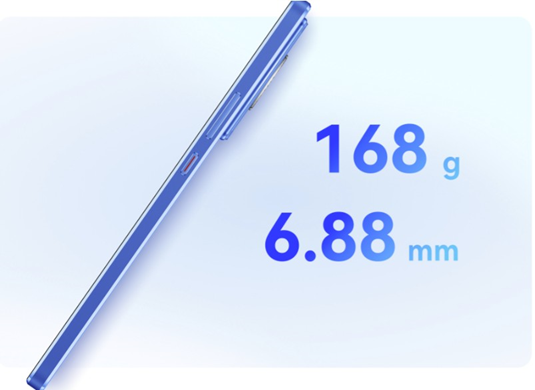5 tips to get the most out of the Facebook Messenger app
The Messenger application is one of the most used Facebook applications, with more than 1.3 billion monthly active users, primarily due to the popularity of the Facebook application, then the company was keen to include new features in the application on a regular basis - including: Messenger’s messaging experience in Instagram’s photo and video app – which has been very popular with users, making the experience of using the app very enjoyable.
Here are 5 tips to get the most out of the Facebook Messenger app:
1- Chat via Facebook platforms together:
The (Facebook Messenger) application appeared for the first time as (Facebook Chat) Facebook Chat in 2008, but after the company acquired the other two applications, WhatsApp and Instagram, it made a great effort to integrate the applications together.
Now if you use the Facebook Messenger application, you can chat with your friends in the Instagram application without having to switch between applications, and to do so, follow these steps:

To learn how to message your Facebook friends from the Instagram app; You can see the article: “How to message your Facebook friends from the Instagram app.”
2- Create group chat rooms in the Facebook Messenger app:
In order to compete with other group video calling services, such as Zoom, Facebook has introduced Messenger Rooms in the application to give you a place for remote video communication with your friends, where you can screen your screen, play games or watch videos together.
Videos can be watched via the Watch Together feature, where you can communicate with up to 8 people within Messenger video calls, or video communication with up to 50 people within Messenger Rooms.
To find out how to create or join rooms in the Messenger application, see an article: How can you use the new Messenger Rooms service from Facebook?
3- Create a poll:
Sometimes you may want to take the opinions of your friends that you communicate with through the Facebook Messenger application on a topic, for this reason, Facebook has provided an easy way to create a survey within the application itself, and to do that, follow these steps:
4- Receiving SMS in the Facebook Messenger app:
You can set the application (Facebook Messenger) as the default SMS and instant messaging application in your phone instead of the application that comes previously built, knowing that this setting is available for users of phones running the Android operating system only, and to do this, follow these steps:
Read also: How to save Messenger videos to your phone or computer
5- Geographical location:
You can send your location to anyone you talk to through the app. It will show them a map of your location for 60 minutes and then the map will disappear automatically. To do this, follow these steps: