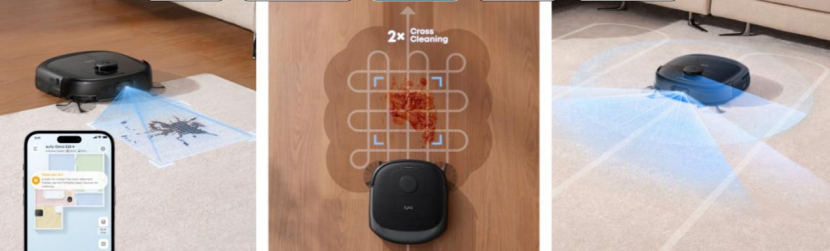Three ways to synchronize files and access them from all your devices.
Synchronizing files between your different devices is a very important process, allowing you to access and work on the files you need from where you left off, no matter where you are or which device you use, whether it's a desktop, a cell phone, a smartphone or a tablet.
Here are three ways to synchronize files and access them from all your devices:
Use of file synchronization services:
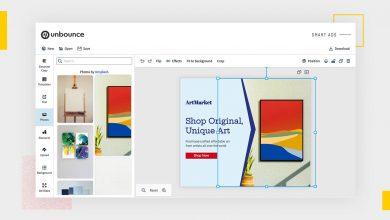
In NextClo's application you can select the folders you want to synchronize, and you don't have to change anything about where your files are stored, and then when you change a file in your computer, the application automatically synchronizes these changes in the server, and any other connected device will also do those changes.
And that way, you can switch and work on a smartphone or a laptop or a desktop or a tablet without noticing that you've switched these devices, where you can easily access your files from all your devices.
When using any synchronization application, you have to save any files you create in your device in the folder for which you activated the synchronization feature. You should also note that the advantage of synchronization is different from creating a backup, since the advantage of synchronization preserves any change you make in your files immediately through all your devices, which is the opposite of what a backup service does that you don't make any changes in your files.
Use of browser synchronization services:
Both of them offer an easy way to synchronize your data between devices, as with synchronization of files, and synchronization of Internet log data means that you can move smoothly from one device to another, and complete your browsing sessions from where you left off.