Solve secondary tablet problems after the update 2021
High school students face some problems related to school tablets, and we publish for you in this report how to solve high school problems after the update 2021.
High school students were surprised a short time ago with the problem of not being able to enter the secondary tablet after the update 2021, and they started searching for ways to be able to use it as before..
The Ministry of Education and Technical Education had occurred in school tablets before the start of the non-added material exams for the total for the third year of secondary school 2020-2021.
Solve secondary tablet problems after the update 2021
High school students discussed the way to solve the high school for secondary after the update 2021.
One of the students wrote on "Facebook": "Now the update that happened in the tablet is that there are no programs that open and not the notifications tape that is Benzel, but at the same time the update that is in this picture, now my brother is a worker that Wi -Fi does not get automatically and I do not know we return to the update because of the updateThis goes down, do what? ».
Opening secondary tablet after the update 2021
The students who faced the same problem began to search for a way to open the secondary tablet after the 2021 update.
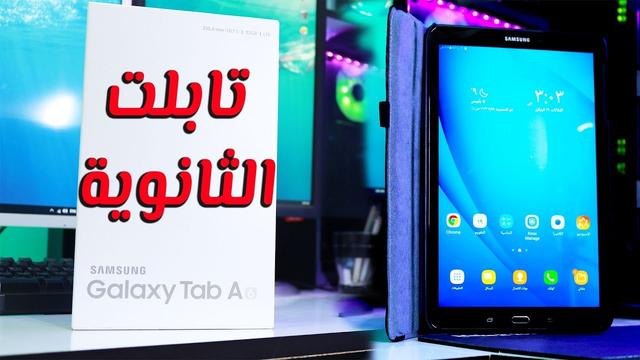
Students can enter the tablet by following the following:
Solve the problem of the school tablet after the 2021 update
The problem of the school tablet can be solved after the update 2021 by following the following steps without the need to hack the secondary tablet after the update 2021:
School tablet does not charge
One of the crises that high school students face is that the school tablet does not charge, without knowing how to get out of this crisis.
There is more than one solution to get rid of this problem, and solutions are summarized in the following steps:
The first method: In the event of the battery running out
The second method: not to respond to the user's orders
The problem of not turning the tablet may arise because it does not respond to the user’s orders, such as if the device is already operating but the screen is extinguished, so what is the solution in this case?
As for devices whose battery cannot be separated, there are other methods, namely:
The third method: the problem in the screen or the tablet
Sometimes we don't know why the tablet is not operated, is the screen or the device itself?In this case, the screen is extinguished while the device itself works effectively.
To find out where the problem lies and then seeks to solve it, follow the following steps:
Fourth method: used in all cases
In the fourth method, follow the following steps:










