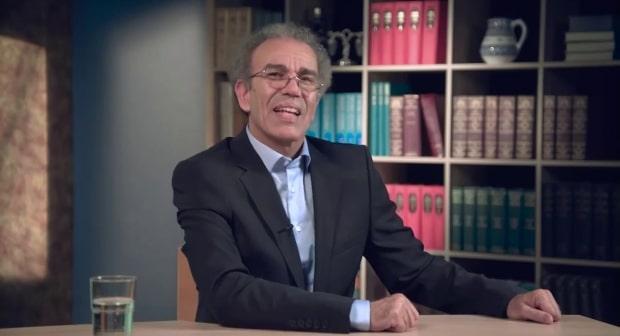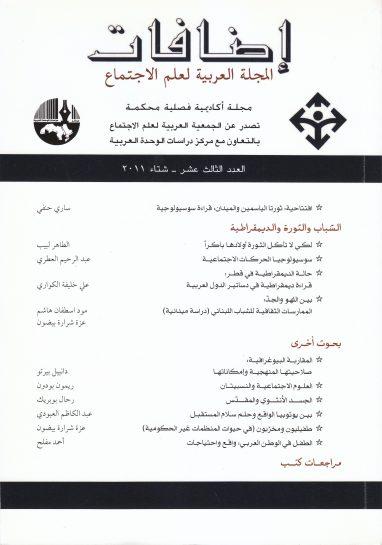By tablet
May 13,2022
Pay attention.. household items that affect the quality of the Wi-Fi network in your home
technology
Follow us also on Facebook facebook.com/alwatanvoice Who among us does not like that the Internet in his smart devices is strong? Many of us, many users sometimes suffer from weak Wi-Fi at home. The problem may be in the settings of the device Routing or bad service provided by the telecommunications company, but most of the time the reason for the weakness of the Wi-Fi network is certain furniture we have in the house or things close to the router or our computers, according to (Al Jazeera Net). Here are the most important elements that represent the main enemies of the network Wi-Fi, with useful tips to avoid poor connection: 1. Metal surfaces and furniture Metal is conductive, which means that it absorbs electricity, and since the Wi-Fi network emits electromagnetic waves, any metal surface or object in your home will prevent the waves from spreading, so if you want it to work Your Internet connection without problems it is necessary to put the router away from the metal. 2. Brick and Stone Walls Some types of walls stop your Wi-Fi signal. Among the most common materials that block a reliable connection are marble, cement, concrete, and bricks. This explains why the internet is poor on one floor in two-story homes. To fix that, put a device Your steering is in an open area and away from walls. 3. Mirrors The material that allows us to see our image in the mirror also reflects the signal from the router. It acts as a shield, making the Internet connection bounce. When it is close to the router, it can make the signal strength slower and unstable. 4. Walls weaken your Wi-Fi signal so it's best to place your router in an open area and away from walls (social media sites) 5. Refrigerators and washing machines As a general rule, electrical appliances with pipes that circulate water are not Wi-Fi friendly, Water may retain some energy from radio waves, which negatively affects the quality of the Internet connection. 6. Baby monitors These screens generate 2.4 GHz interference, just like Wi-Fi, and when two or more devices send the same frequency, these devices use air to send their data instead of sending waves as in the case of a wireless connection, although baby monitors Children usually require a network connection to function properly so you should avoid placing them near a router. 7. This microwave is another device that has a frequency spectrum similar to that used by Wi-Fi. If your router is close to this device, raise it to a place higher than the level of the microwave, this will greatly reduce the negative impact that the microwave can have on the connection .