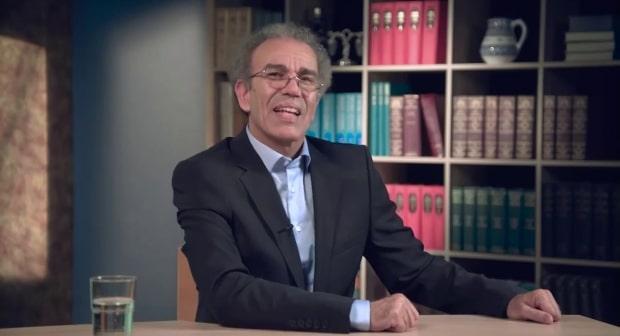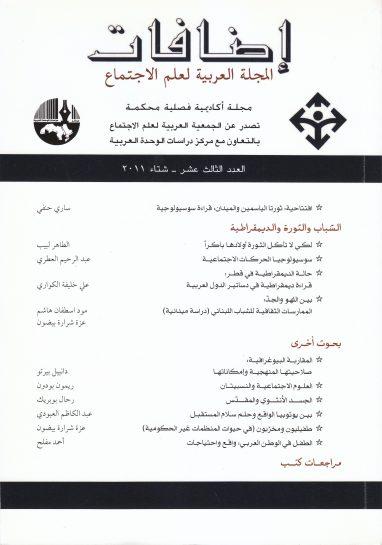By tablet
Nov 05,2022
How do you protect yourself from spying on your smart TV?
Technology
Follow us also via Instagram instagram/alwatanvoiceMany people do not realize that a smart TV can be spied on, your behavior, interests and other information are not confidential anymore, as they are all monitored by your smart TV that is spying on you with the aim of Directing the right ads for you. As all TVs become smart and connected to the Internet via your router, they gain the ability to watch you as well, according to (Al Arabiya Net). Once turned on, smart TVs from LG, Samsung, Sony and other brands Known for collecting data from the TV itself, as well as from the operating system and applications. Also, there are the devices that you connect to the TV, such as Google Chromecast, Apple TV and Amazon Fire Stick. TV is no longer just a device to show you content, it has become a two-way mirror It also allows you to be monitored by a network of advertisers and data brokers, revealed Rowena Fielding, director of data protection consulting at Miss IG Geek. The data your smart TV collects depends on the manufacturer, brand and version. In theory, most smart TVs are capable of On the collection of audio, video and television usage data, says Toby Lewis, global head of threat analysis at darktrace cybersecurity company. It is common for this type of data to be sold to third parties, advertising companies, or broadcast services. In addition, he added that after selling it, that data becomes outside the control of the manufacturer, and that transmitted data is often vague and unknown, as it depends on the terms and conditions and settings Privacy, and it can be very difficult to change the default settings once you agree to them.
How to protect yourself?Smart TVs will collect data as long as they are connected to the Internet, and you cannot completely prevent this from happening. In many cases it is not in your interest to do so because it will affect the viewing experience, especially since all applications depend on the Internet such as Netflix. However, there are some basic measures that you can take to protect yourself from spying on smart TV, and for example, turn off Turn on ACR in the settings, disable personalization, opt out of all advertising features, and cover or disable cameras and microphones. Also, it is important to ensure that your router is protected by changing the password and setting up a guest network. You can improve security by opting out of web tracking when it is offered, and by updating software as soon as it is available.