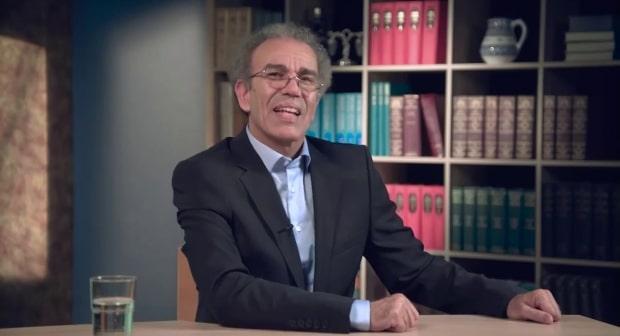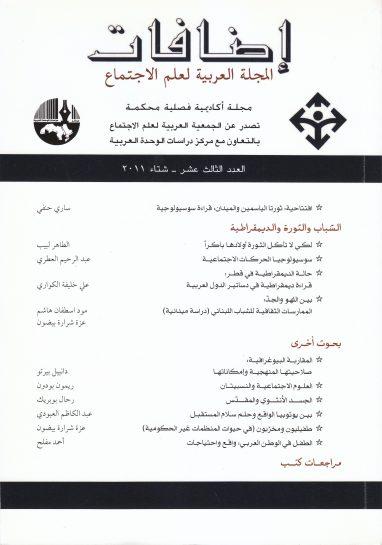How can you protect your router from Russian pirate attacks
The US-US-CERT preparatory team (US-CERT) issued an alert about Russian infiltrators who are carrying out attacks against a large number of home routers in the United States.
It is said that these Russian pirates use known weaknesses to infiltrate home guidance devices and benefit from them to control the network, and these infiltrators receive good financing.
When your router is penetrated, the hacker can harm not only by the router itself, but with every connected device that works on the same network, and as soon as the router is penetrated, it allows criminals to carry out additional attacks such as:
Determine the other weak devices in the network, read the settings of the devices attached to it, access your internal network map, collect user names and passwords, modify the FIRMWARE fixed program for the router, steal the powers of the ADMIN network manager, adjust operating systems, change the settings, and spy on your activities onThe Internet and redirect it through the Russian servers that control it.Below we will learn about some ways to protect your router:
1- تحديث البرنامج الثابت Firmware لجهاز التوجيه
Firmware is designed for your router to keep your network safe.If you do not update it constantly, the attackers will be able to easily find and penetrate weaknesses in the network.
Update the fixed program is not as difficult as it seems, as you can find a router settings page usually using a web browser.But each setting varies based on the operating system and the steering device.Once you enter the settings page for the router, search for the section called "Advanced" or "Management" to search for the fixed program update and then download it and run it, check the presence of a fixed program update once every three months at least.
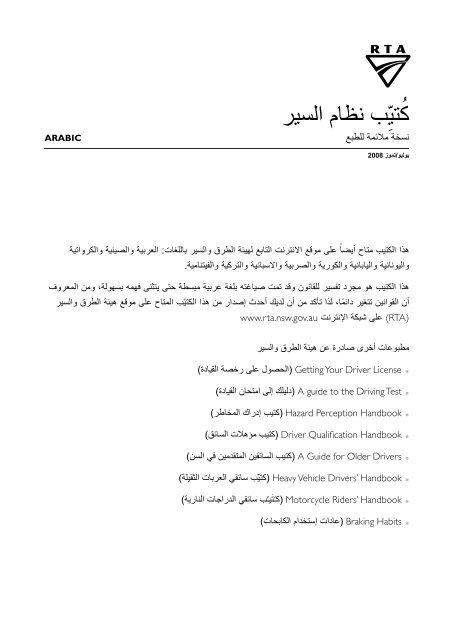
You will need your router password to log in to update the fixed program, if you do not know the admin manager for the router, then you do not need to worry, you can visit this site that contains the virtual passwords for 548 different router brands.
It is very necessary to change the default password for your router, as each hacker can access all virtual passwords for all router brands, so you need to create a strong password for your device.
2- إلغاء خاصية إدارة جهاز التوجيه عن بُعد Remote Administration
"Remove Management" is the ability to use your computer from another site.Where you can log in to another computer in another country via the Internet, and this tool is very important in the distance technical support operations.
Many routers come with a feature that allows users to place a link on the Internet, through which they can enter their router settings remotely even if they are not connected to the same network..
But these links are known, so one of them may take advantage of them to penetrate your router, and then the network, and therefore it is important to cancel them since the chances of your need for them are compared to the danger that may cause it very low, because in the event of hacking the pirates of the router they can also use the computer in the samethe moment.
You can stop this feature through the administrator page page, choose the router settings and then stop management from a distance.From the option "Management from remote", you can turn off old internet management protocols like Telnet, TFTP, SNMP and SMI.
3- تحقق من إعدادات DNS الخاصة بك
The term DNS is an acronym for Domain Name System, which means domain names, and it has companies such as IBM Security, Packet Clearing House and Global Cyber Alliance free service to provide you with better protection and safety during access to the Internet.
IBM Security has created the Quad9 DNS service and is designed to protect Internet users from accessing vague webs known to spread malware, steal personal information and other fraudulent activities.Every time you click on a web link, the Quad9 service checks the site using the IBM-X-FORCE database for threats that analyze more than 40 billion web pages and pictures.
When the Quad9 service is set as a DNS server on the router, it can protect smart devices and Internet -connected devices from electronic attacks by preventing unknown websites responsible for programs such as Botnet and Malware Mallower software.
4- قم بتشغيل شبكة الضيوف Guest Network:
Theoretically, the Guest Network has been designed for people who visit your home or office, as this separate network maintains your devices far from their devices, where they will use this network while they are with you without reaching your network that you use, especially if you are used to the files.
You can do this by customizing a separate router for guests with a Wi -Fi network for them or simply by enabling the "Guest Network" option for the router, which is a common feature in most routers.This chapter will also protect your smart devices, including cameras, lights and home appliances connected to the Internet.