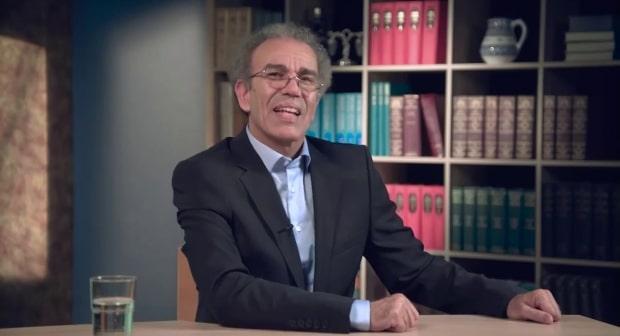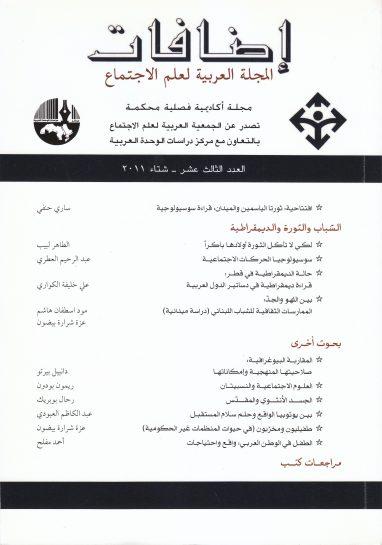5 ways to fix unstable internet connection in Windows 10
Sometimes you may find that the Internet connection in Windows 10 is noticeably unstable, especially if you are watching content via streaming services, or playing a game online, where you find that the Internet connection returns and then drops off, which requires You need to look at some points and review them immediately.
In the following, we will learn about 5 ways to fix an unstable Internet connection in Windows 10:
1- Manage Connected Devices:
Theoretically, a normal home router can handle a large number of connected devices, up to 250 connected devices, but in practice this would put pressure on bandwidth, This reduces transfer rates, slows down the connection, and may lead to instability.
If there are a lot of devices connected to the Wi-Fi network, and you notice connection problems, you should disconnect non-essential devices, especially if you have a lot of smart home devices such as: voice assistants, surveillance cameras, and others.
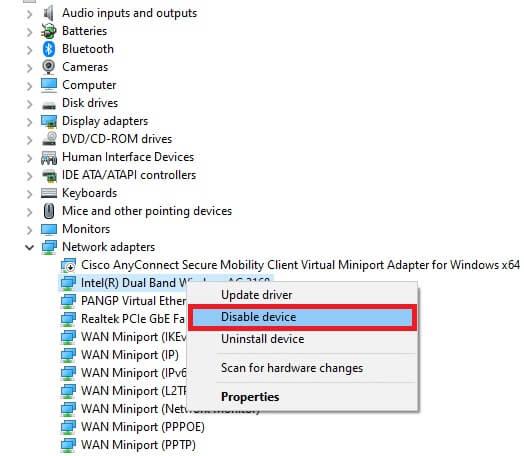
2- Check the router:
Check the Router (router) if it heats up abnormally, you can turn it off until it cools down, also you can check the channel of the router, the router is using my band 2.4 and 5 GHz to transmit its signals.
The router uses one channel at a time and if there is overlap in the channels this may slow down the connection.
To change the channel, go to the settings of the router through the browser, and choose the best options, which are channels: 1, 6, and 11, which do not interfere with each other, and you may find that the router has a setting (automatic) that can select the best channel for you .
3- Check the connection of other devices:
If you have another computer or device connected to the same network, check the stability of the connection through it, if it has the same problem, there may be a problem with the router or modem.
If it's just the device you're currently using, check for any hardware failure, or an issue with the operating system.
4- Faulty network card:
The computer's network card may have difficulty maintaining a stable connection to the Internet, and you can fix it by reinstalling the network card drivers, by following these steps:
You can also check the network card manufacturer's website for updated device drivers, download them, and install them in your computer.
5- Malware or Virus Infection:
Internet connection may be unstable due to virus or malware in your computer or router, so you should use the best antivirus software to scan your computer thoroughly and delete any files Harmful.