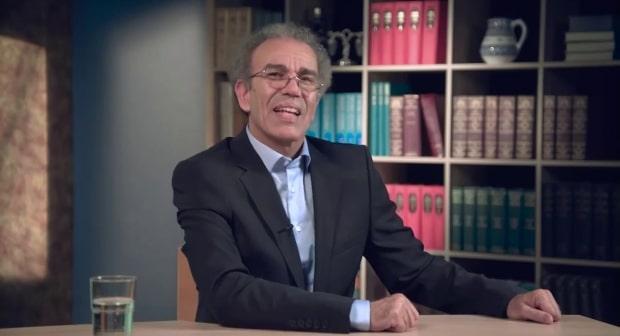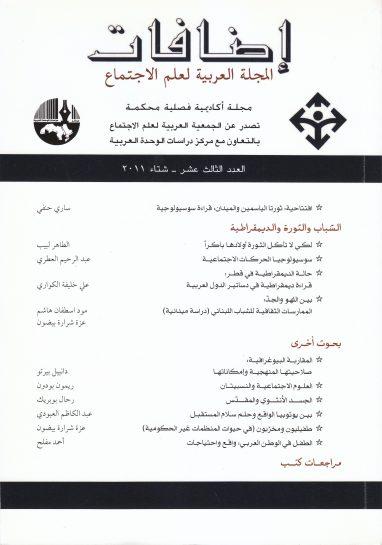5 tips for securing the router and Wi -Fi at home
Wireless steering devices have become among the most common home appliances, allowing you to connect dozens of devices to the Internet wirelessly, and despite this,;This comfort comes with many security risks.
The wireless network insurance at home is important to everyone, given that the success of the infiltrators in its hacker may lead to the theft of data or the theft of the Internet frequency, which leads to the slowdown of the Internet speed and the consumption of more data.
Here are five easy steps that you can take to secure the wireless network at home, and it will not take more than five minutes:
1- Encryption using WPA2 AES:
The encryption is an advantage that must be used in all routers, as it is similar to neglect of encoding. Leaving all your doors and windows open all the time, where anyone can hear everything you say and see everything you do.
It takes only about 30 seconds to activate the encryption protocol in your router settings, all it has to do is go to the guidance device safety settings, and next to the Network Authentication option;Make sure to activate the WPA2 safety standard, and if not available, choose the WPA standard.The most important thing is not to use wep because it is weak and can be easily penetrated even by the novice infiltrators.

Once the WPA / WPA safety standard is set, make sure that you are using AES instead of TKIP, because AES is more modern and safe, and most importantly when activating WPA2, make sure to use a strong password, difficult to guess from external limbs, be sure to be at least at least12 letters with a mixture of small letters, large, numbers and symbols.
2- Changing the default network name:
Each local wireless network (WLAN) uses a unique network name to define the network.This name is called the Service Set Identier, which is known as SSID.
Many routers come with a default SSID name that can bear the name of the brand or model, and if the pirates are known as the type of router, it will become easier for them to penetrate it, so the name SSID must be changed immediately, and it can be 32 letters and thatIt includes letters and numbers.
3- FIRMWARE Fixed Program for the Guidance:
Firmware is designed for your router to keep your network safe.If you do not update it constantly, the pirates will be able to easily find the weaknesses of the network and its penetration.
Update the fixed program is not as difficult as it seems, as you can find a router settings page usually using a web browser.But each setting varies based on the operating system and the steering device.Once you enter the settings page for the router, search for the section called “Advanced” or “Management” to search for the fixed program update and then download it and run it, check the presence of a fixed program update once every three months at least at least.
4- Canceling the management of the router management remote:
Several routers support the Remithinistration "management" management feature, which allows users to put a link on the Internet, through which they can enter the settings of their direction devices from a distance even if they are not connected to the network itself.
But these links are known and one of them may be exploited to penetrate your router, and then the network, and therefore it is important to cancel them since your need for them is compared to the danger that may cause it very low, and in the event of penetration of pirates to the router they can also exploit the computer at the same moment..
You can stop this feature by heading to the administor page page, then from the router settings, stop the management feature from the distance.From the option "Management from remote", you can turn off old internet management protocols such as: Telnet, TFTP, SNMP and SMI.
5- Use a VPN service:
The VPN's virtual network preparation on the router is not as complicated as you think, if you want full protection for the devices connected to your network without any problems, it deserves this effort.
Some routers allow you to prepare this feature at the router level, which allows you to secure all devices on your network without having to have to activate the VPN service on each device.Set its settings at the router level and the network itself will be protected, and all the devices connected to it will be protected.