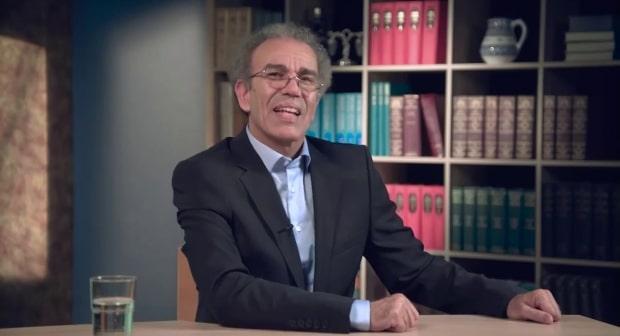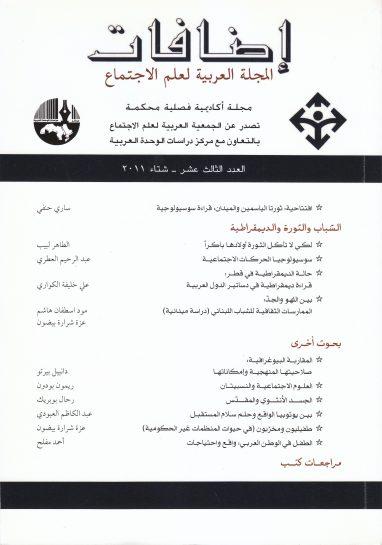4 tips to help you protect the Wi -Fi Wi -Fi from strangers
Internet criminals always search for unsafe Wi -Fi networks, as they use them to attack their connected devices, steal personal information, or download illegal files through your router, and to avoid all this you must make sure to protect your Wi -Fi network well.
Here are 4 tips that help you protect the Wi -Fi Wi -Fi from strangers:
1- Check the devices connected to your network:
If you want to protect the home Wi -Fi, the first steps are to know the devices connected to this network, exclude unknown devices, to do so, follow the following steps:

Instead, you can use one of the programs to do this automatically, such as: the free Wireless Network, which wipes the Wi -Fi network and tells you the devices that are automatically connected to it, where you can run it whenever you want to check or make it work to monitor the connected side at the timeActual.
2- Protecting the Wi-Fi network against unauthorized users:
Even if you check your network connected devices, you may find some intruders, or you may not find them, in both cases you can protect your Wi -Fi by encrypting the connection, as most routers offer many options to encrypt connectivity.
But avoid routers that offer (WEP) routers, which is old and easy to defraud, instead, look for devices that offer encryption type starts with (WPA2) or (WPA-Psk AES) as these protocols allow you to encrypt the WiMFi and removing intruders or Internet criminals.
3- Change passwords:
If you find someone stealing the Wi -Fi connection, the first steps to prevent this are to enhance the safety device safety procedures, by adding a strong and complex password, and changing the default network name, and once these procedures are applied, separate all your devices, and restart the router, Then re -connect your devices again.And if you have an old router that does not support safety features like this, it is time to think about buying a new router.
4- Create a special network for guests:
Friends and family always want to use the Wi -Fi network during your visit, but to keep your devices safe away from their devices, you can create their own network or what is known as the Guest Network in your router.
In this way, you can connect to the Internet with your guests while keeping them away from your main network, which prevents them from seeing common files and services, and to avoid confusion with your main network, prepare (guest network) using the SSID name and a different password.
However, the same safety level in your main network must be maintained, and this means creating a strong password and restricting access to files and shared devices, and ensuring Local Access in (Operation Stop) OFF, which will prevent guests from tampering with your system.