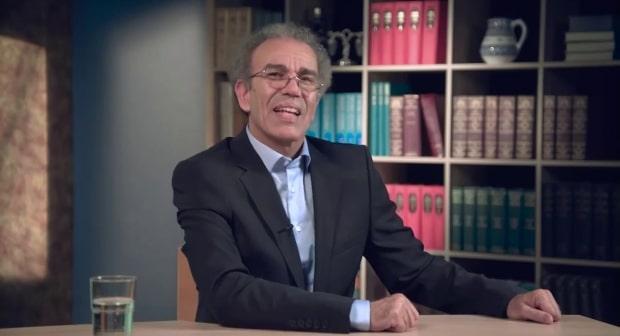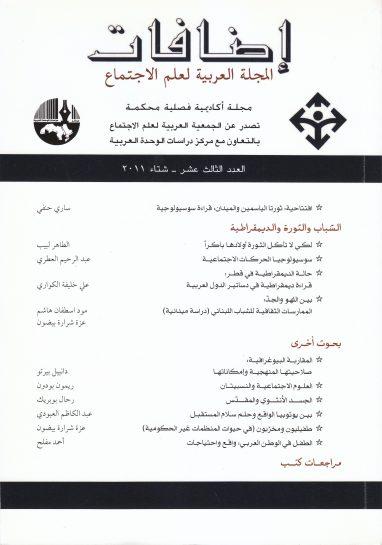3 Parental control settings you can set in the router to protect your children
Our dependence on the Internet increased at home during the recent period due to the spread of the Corona virus and the domestic insulation policy, and this has increased parents' concern about maintaining the safety of their children via the Internet.
Luckily;Most of the operating systems that we use today offer paternal control tools to maintain children's safety and specificity, but instead of searching for these settings and setting them in each device separately you can save a lot of time by setting these settings in the router itself.
You can use your router to reduce screen time, and determine who has access to the online content and when, or even stop the Wi-Fi connection.
Parental control settings in routers differ according to the model, so you may need to refer to your router mode to get details, but we will now take an overview of the settings that must be searched for, and how to use them in the best way.
Or not;How to access the router settings:
You will need to access the router settings so that you can customize the internet connection and manage it for your home network, so most modern models come from routers with accompanying applications that allow you to connect to the router and set the settings according to your desire from your phone.
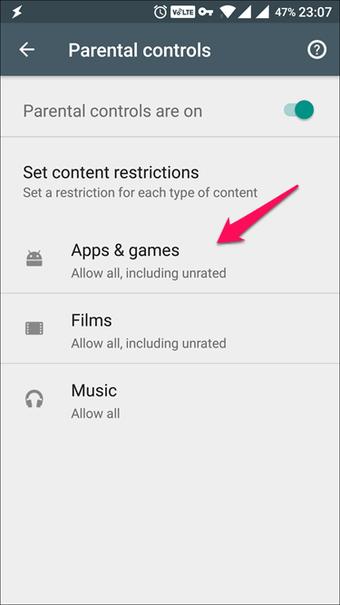
These applications are a quick way to adjust the settings, but unfortunately, many of them do not support advanced parental control sets that you can try, so you will need your computer to set these settings:
Once you log in and access the router settings, there are a number of ways to customize the Internet browsing, depending on the features of your router.
1- Reducing the time to use the Internet:
Most routers, with parental monitoring options, include preparation for schedule.This means that you can schedule the network's operating dates, as well as stop the operation at a certain time every day.
Some include scheduling for certain devices, so that you can choose your child's mobile computer, tablet or gaming platform, and separate the Internet from them at 8 pm.
2- Preventing access to certain sites:
Some routers include settings that allow you to prevent some connected devices from accessing specific sites, where you can choose specific URLs to ban on your children's devices so that you can keep them away from any web sites that may be inappropriate for them.
3- Stop the Wi-Fi connection temporarily:
If you want to remove your children from their devices at a certain time, such as dinner time, but do not want to prepare any specific tables or restrictions, then stopping the connection temporarily is a quick way.
Mesh Networks, such as Google WiFi, includes accompanying applications that allow you to temporarily stop the internet connection to some or all devices and restore it as soon as you are ready.
It also supports the second generation of Google's Nest WiFi device, so that you can say an audio order to control the connection of children's devices, such as: (Oak Google, temporarily stop Wi -Fi) OK Google, Pause The Kids' Wi-Fi.